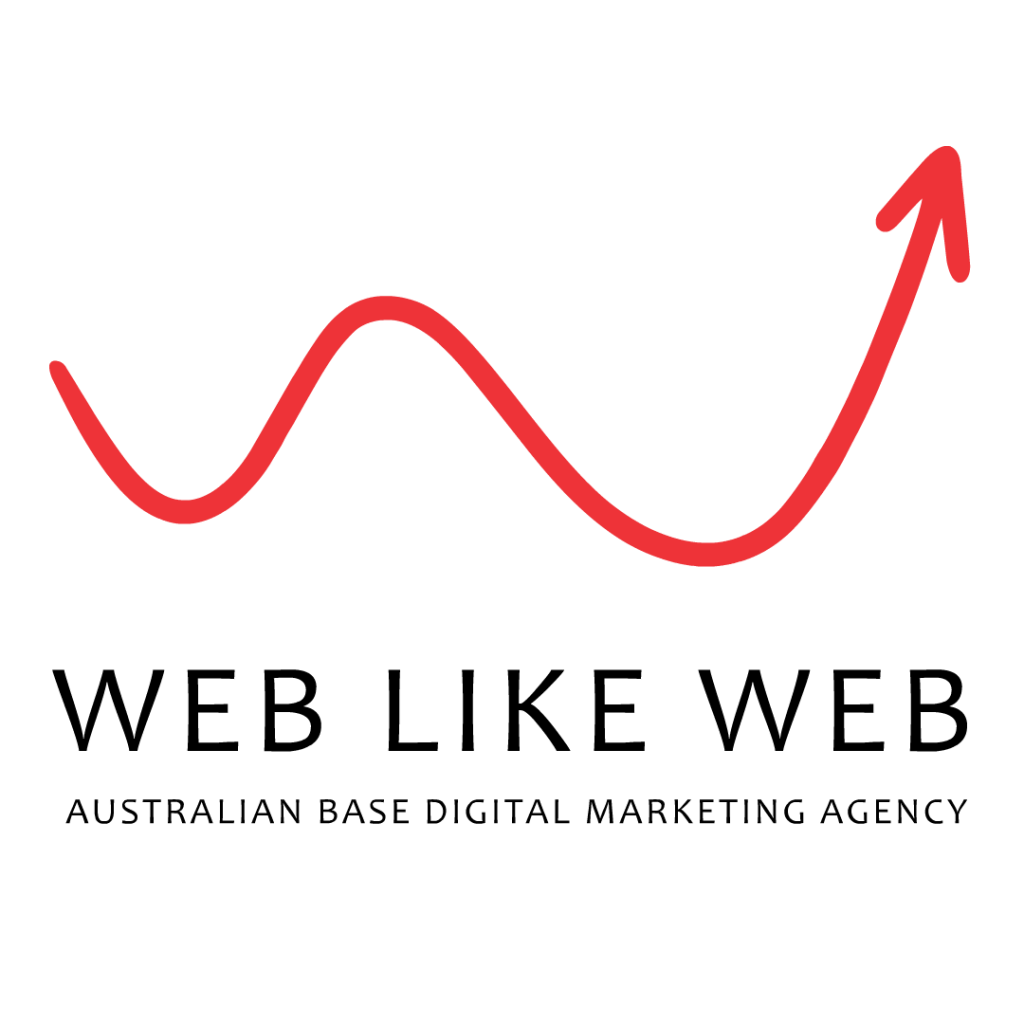How to Sell with Instagram Stories
In today’s digital age, social media has become a powerful tool for businesses to connect with their customers and drive sales. One platform that has gained immense popularity in recent years is Instagram, with over one billion active users. Instagram Stories, a feature launched in 2016, allows users to post temporary images and videos that disappear after 24 hours. With more than 500 million daily active users, Instagram Stories has become a valuable tool for businesses to sell their products or services.
In this blog post, we will discuss how to sell with Instagram Stories and explore some best practices for using this feature effectively.
1.Set Up an Instagram Business Account
The first step to selling with Instagram Stories is to set up an Instagram business account. This will give you access to features such as Instagram Insights, which allows you to track your performance on the platform. To create a business account, go to your profile and tap the three lines in the top right corner. Then, click on “Settings” and select “Switch to Business Profile.” Follow the prompts to set up your business account.
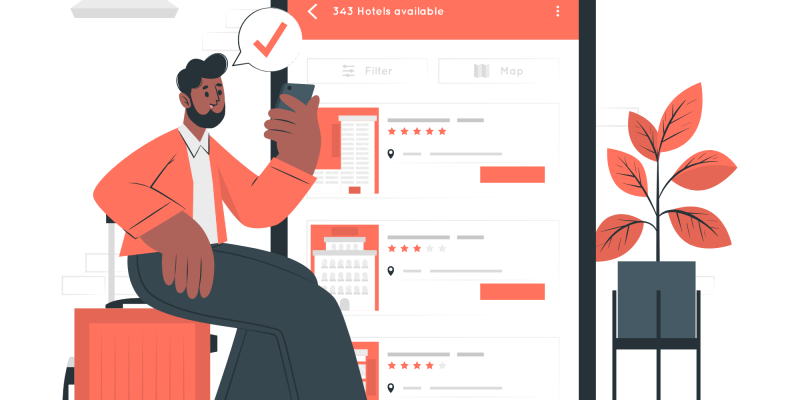
2.Understand Your Target Audience
Before you start selling on Instagram Stories, it’s essential to understand your target audience. What are their interests, pain points, and behaviors? What type of content resonates with them? Use Instagram Insights to gain insights into your audience’s demographics, such as age, gender, and location. You can also use third-party tools such as Hootsuite, Sprout Social, or Iconosquare to gain more in-depth insights into your audience.
3.Use High-Quality Visuals
Instagram is a visual platform, so it’s crucial to use high-quality visuals in your Stories. Use bright, bold, and eye-catching images and videos to grab the attention of your audience. Make sure your visuals are on-brand and consistent with your overall aesthetic. You can use tools such as Canva, Adobe Spark, or Unfold to create engaging visuals for your Stories.
4.Leverage Instagram’s Features
Instagram Stories has several features that can help you sell your products or services. Here are some of the most popular features:
Polls: Polls allow you to ask your audience a question and provide them with two answer options. This can be a great way to get feedback on a product or service or to gauge interest in a new product.
Swipe Up: If you have 10,000 followers or more, you can add a swipe-up link to your Stories, which can lead your audience directly to your website or product page.
Countdowns: Countdowns can be used to build excitement around a product launch or a sale. You can create a countdown timer in your Story and encourage your audience to swipe up to be notified when the countdown ends.
GIFs and Stickers: Use GIFs and stickers to add personality and flair to your Stories. You can search for relevant GIFs and stickers within the Instagram app.

5.Create Engaging Stories
To sell with Instagram Stories, you need to create engaging content that captures your audience’s attention. Here are some tips for creating engaging Stories:
Use a variety of content formats, such as images, videos, and boomerangs, to keep your audience engaged.
Use captions to provide context and make your content more accessible to those who may not be able to listen to audio.
Use storytelling to showcase your products or services. Tell a story that connects with your audience and highlights the benefits of your product or service.
Use humor, personality, and emotion to make your Stories more relatable and memorable.
6.Drive Traffic to Your Website or Product Page
Ultimately, the goal of selling with Instagram Stories is to drive traffic to your website or product page. Here are some tips for driving traffic:
Use the swipe-up feature if you have 10,000 followers or more. This will allow your audience to swipe up and be directed to your website or product page.
Use a call-to-action (CTA) in your Stories to encourage your audience to take action. This can be as simple as saying “swipe up” or “click the link in our bio.”
Use hashtags in your Stories to increase discoverability. Hashtags can help your Stories reach a larger audience and drive more traffic to your website or product page.

7.Measure Your Results
Finally, it’s essential to measure your results to see what’s working and what’s not. Use Instagram Insights to track metrics such as reach, impressions, and engagement. You can also use third-party tools such as Hootsuite, Sprout Social, or Iconosquare to gain more in-depth insights into your performance.
Some key metrics to track include:
Reach: The number of unique accounts that have viewed your Story.
Impressions: The total number of times your Story has been viewed.
Engagement: The number of interactions (such as taps, swipes, and replies) your Story has received.
Clicks: The number of clicks on your swipe-up link.
By measuring your results, you can make data-driven decisions and optimize your Instagram Stories strategy over time.
Conclusion
Instagram Stories can be a powerful tool for businesses to sell their products or services. By setting up an Instagram business account, understanding your target audience, using high-quality visuals, leveraging Instagram’s features, creating engaging Stories, driving traffic to your website or product page, and measuring your results, you can effectively sell with Instagram Stories and drive more sales for your business.